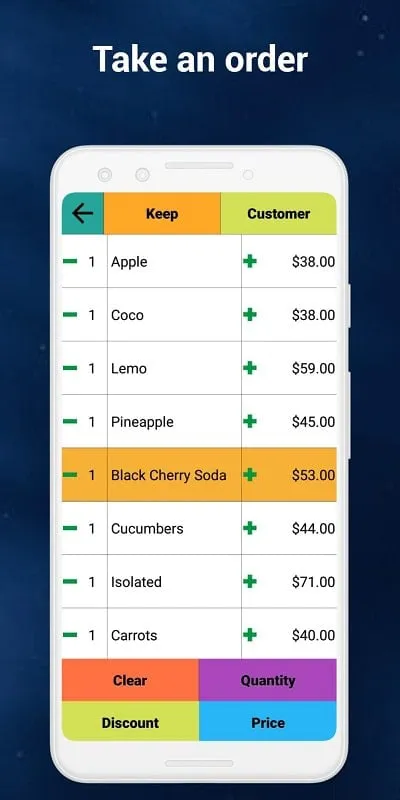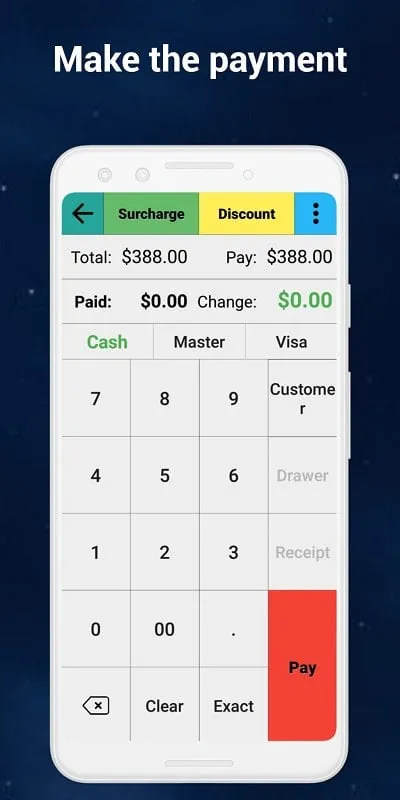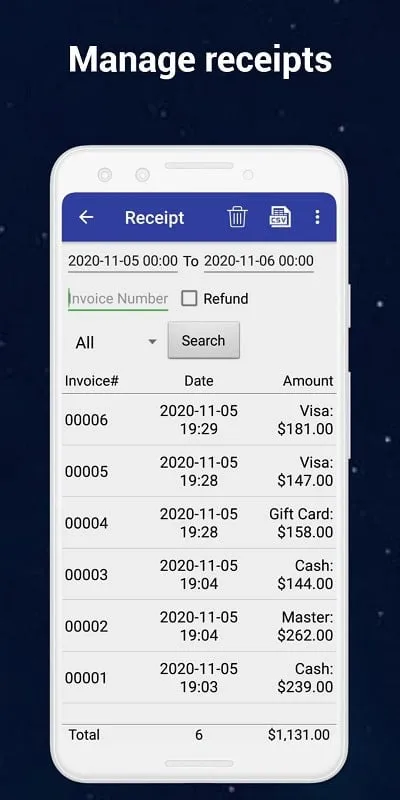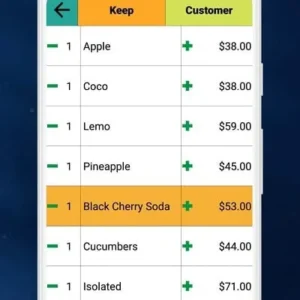
- Name W&O POS – Point of Sale
- Publisher aadhk
- Version 15.3.25
- File Size 18 MB
- OS Required Android 4.4+
- Google Play com.aadhk.restpos
Contents
W&O POS – Your Smart Business Assistant
W&O POS APK is a game-changer for small businesses. It’s a Point of Sale system that simplifies daily operations, from managing inventory and calculating bills to generating detailed sales reports. Forget complicated spreadsheets; this app makes mana...
W&O POS – Your Smart Business Assistant
W&O POS APK is a game-changer for small businesses. It’s a Point of Sale system that simplifies daily operations, from managing inventory and calculating bills to generating detailed sales reports. Forget complicated spreadsheets; this app makes managing your business a breeze. With W&O POS APK, you can focus on what matters most – serving your customers and growing your business. Let’s dive into what makes this app a must-have.
See also: Vyapar APK 19.7.5
Features of W&O POS
- Intuitive Interface: Easy-to-use design for quick order taking and billing.
- Inventory Management: Track stock levels, add new items, and manage pricing effortlessly.
- Sales Tracking: Generate detailed sales reports to monitor performance and identify trends.
- Invoice Generation: Create and print invoices for customers quickly and easily.
- Multiple Payment Options: Support various payment methods for customer convenience.
Why Download W&O POS APK?
Tired of Google Play restrictions? Want a hassle-free download experience? Then download the W&O POS APK! Here’s why:
- Easy Installation: Get the app up and running on your Android device in minutes.
- No Google Play Account Needed: Skip the login and download directly from APK4U.
- Faster Access: Get the latest version without waiting for Google Play updates.
- "Download W&O POS APK" now and experience the difference!
See also: Flyers, Poster Maker, Design APK 144.0
How to Download and Install W&O POS APK
Downloading and installing W&O POS APK is super easy! Forget complicated procedures; here’s a quick guide:
- Enable “Unknown Sources”: Allow installation from sources other than Google Play in your device settings.
- Download the APK: Grab the latest W&O POS APK file from a trusted source like APK4U.
- Install and Enjoy: Tap the downloaded file and let your device install the app.
Tips for Using W&O POS Effectively
Want to maximize your W&O POS experience? Here are a few pro tips:
- Organize your Inventory: Categorize items for quick access and efficient management.
- Customize Receipts: Add your logo and business information for a professional touch.
- Regular Backups: Ensure data safety by backing up your data regularly.
Conclusion
See more