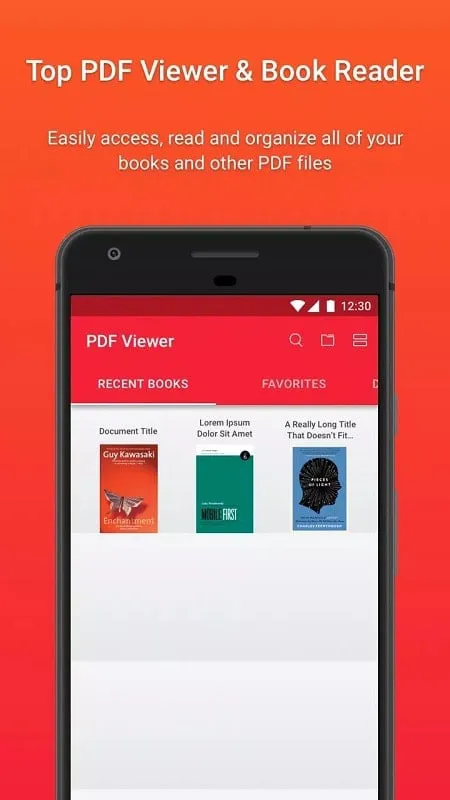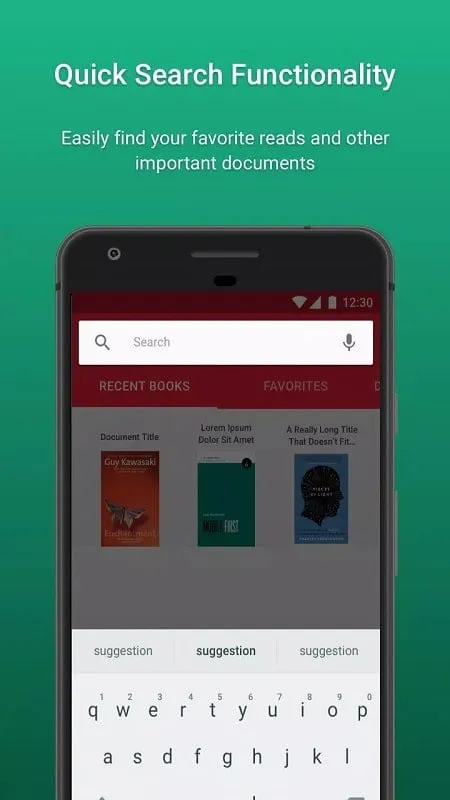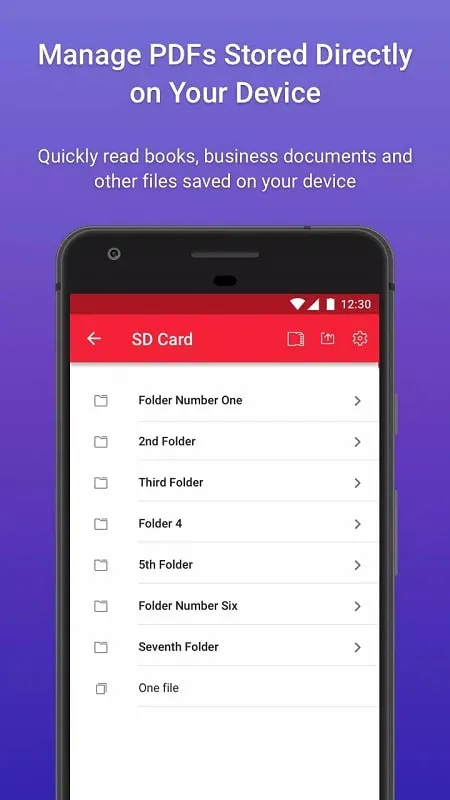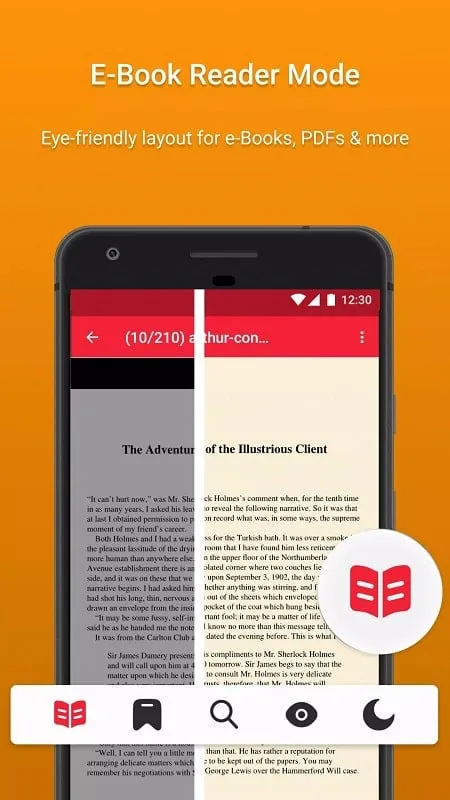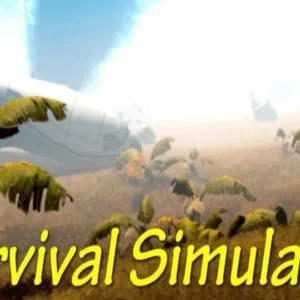- Name PDF Viewer & Book Reader
- Publisher Maple Media
- Version 4.9.0 (9000341)
- File Size 55M
- OS Required Android 6.0+
- Google Play the.pdfviewer3
Contents
PDF Viewer & Book Reader – Your Pocket PDF Powerhouse
PDF Viewer & Book Reader isn’t just a reader; it’s a full-fledged PDF management tool. It allows you to read, annotate, organize, and share PDFs seamlessly. The intuitive interface makes navigating through even complex documents a breeze. With features designed for both casual readers and power users, this app is a must-have for anyone who deals with PDFs regularly. Download the PDF Viewer & Book Reader APK and unlock a whole new level of PDF productivity.
Features of PDF Viewer & Book Reader
This app is packed with features that will make you wonder how you ever lived without it. Here’s the lowdown:
- Effortless Reading: Smooth scrolling, zoom controls, and multiple viewing modes make reading a joy.
- Smart Organization: Create folders, bookmark pages, and easily search for specific documents.
- Powerful Annotation: Highlight text, add notes, and draw directly on your PDFs.
- Seamless Sharing: Share your PDFs with friends and colleagues via email, cloud storage, and more.
- Customizable Experience: Adjust brightness, text size, and choose between day and night modes for comfortable reading.
Why Should You Download PDF Viewer & Book Reader APK?
Need more convincing? Here’s why you should download the PDF Viewer & Book Reader APK from APK4U:
- Bypass App Stores: No need to deal with app store restrictions.
- Easy Installation: Get the app up and running in minutes.
- Faster Updates: Often receive updates before they hit app stores.
- “Download PDF Viewer & Book Reader APK” today and experience the freedom!
How to Download and Install PDF Viewer & Book Reader APK
Downloading and installing the PDF Viewer & Book Reader APK is easier than you think! Forget complicated procedures, here’s a simple guide:
- Enable “Unknown Sources”: Allow your device to install apps from sources other than the Google Play Store.
- Download the APK: Grab the PDF Viewer & Book Reader APK file from a trusted source like APK4U.
- Install the App: Tap on the downloaded file and follow the on-screen instructions.
Pro Tips for Using PDF Viewer & Book Reader
Level up your PDF game with these handy tips:
- Use Bookmarks: Never lose your place in a document again.
- Annotate Wisely: Highlight key information and add notes for better understanding.
- Organize Your Files: Create folders to keep your PDFs neatly categorized.
- Explore the Settings: Customize the app to your liking for optimal reading experience.